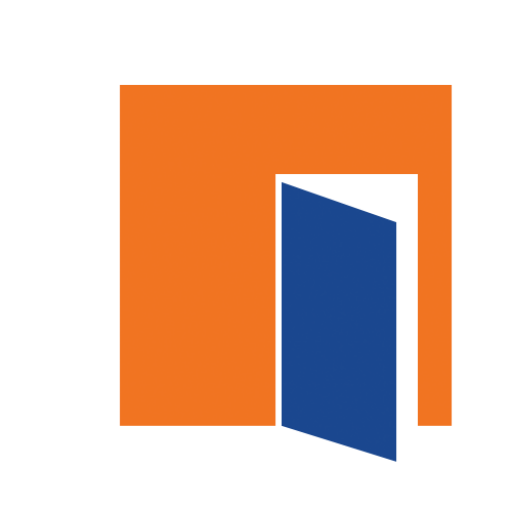Usually, once you’ve identified a process that’s repeatable and stable enough, you should consider automating that process. When automating business processes like CapEx, the amount of setup required to make sure that all your custom workflows are set up correctly. And these workflows often change on a custom basis. Simply put, your team’s intelligence is much better utilized on activities requiring high variability as opposed to high consistency. This can range from creating macros in Microsoft Excel, or writing a quick Visual Basic script, or even writing a full-fledged program in your favourite programming language to automate your business processes. In this software and programming boom, programmers have become a prized resource. However, not every software solution needs a dedicated software engineer.
High-code environments rely on a skilled software engineer writing code to allow your teams to use the tools. However, not every software problem deserves a highly complex program. Low-code environments are becoming popular in the workplace today where a skilled employee who fully understands the business process can replicate that knowledge and intent quickly and effectively. When designing workflows to better manage capital expenditure, your team is often creating a complex network of tasks, actions, activities, and approvals that need to trigger events as soon as someone interacts with it.
Low-code development environments help your teams create these workflows in the quickest form. But what exactly should a low-code environment have? Here are three key factors you should look for when looking for a low-code development environment in your business process automation solution.
Drag and drop configuration
When creating workflows, you’re constantly placing new nodes in a network or web of activity that leads from one person to another. To do so in a high-code environment would not just be difficult, it would be unnecessary. Using drag and drop functionality can give you that level of visual and operational freedom that is intuitive. Simply by dragging and dropping a request originator or an approved takes care of all the metadata and attributes that that particular node carries.
Events and triggers
Creating the simplest of triggers using a high-code environment or a scripting language like JavaScript looks like this.
Var event = new Event (‘notify’);
// Listen for the event
Elem.addEventListener (‘Notify’, function (e) {…}, false);
// Dispatch the event
Elem.dispatchEvent (‘Notify’);
This is the simplest framework for listening for an event and then dispatching it. As events and triggers get more complex, this code increases just as quickly. Instead, adding a trigger or an event to follow certain actions should be easy enough like the click of a button. Low code environments have easy mechanisms to add triggers and events that can do a complex set of activities but take very little time to actually set up.
Task management and notifications
Once a task is assigned to you, traditionally either your desk phone rings or your name gets called out during a meeting. While there is some charm to running a team in an interpersonal manner, as teams grow larger and as the amount of content seen by your employees increases each day, the key metric for successful task management is to use digital tools. Employees should be able to receive notifications when they have been assigned a task and furthermore once they have completed their task, the next person in line should automatically receive their respective notifications. Environments that allow you to customize this task management and notification system, either by using events and triggers or by customizing your workflow to do so, will increase your team’s efficiency and productivity.
Key takeaway
You’ve decided to automate your CapEx process and you need to be able to identify and create critical workflows to reduce lead and lag time in your process. Instead of focusing your team’s talent on coding these processes, their time is better utilized doing their actual jobs. In such situations a low-code development environment to create and manage workflows, events, and tasks can give you the right edge to get your team running smoothly.